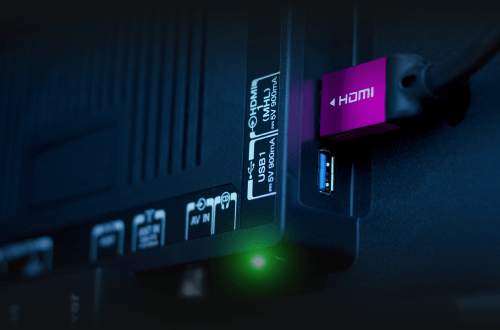What Factors to Consider Before Buying a TV?
Screen Size
The correct screen size of your TV depends on how far you’ll be sitting from it. The further away you sit, the larger your TV should be. Screen sizes in Televisions are measured diagonally. So, when you’re buying, say, a 50-inch TV it refers to the diagonal length of the screen.
Find out what size TV is ideal for the following room sizes
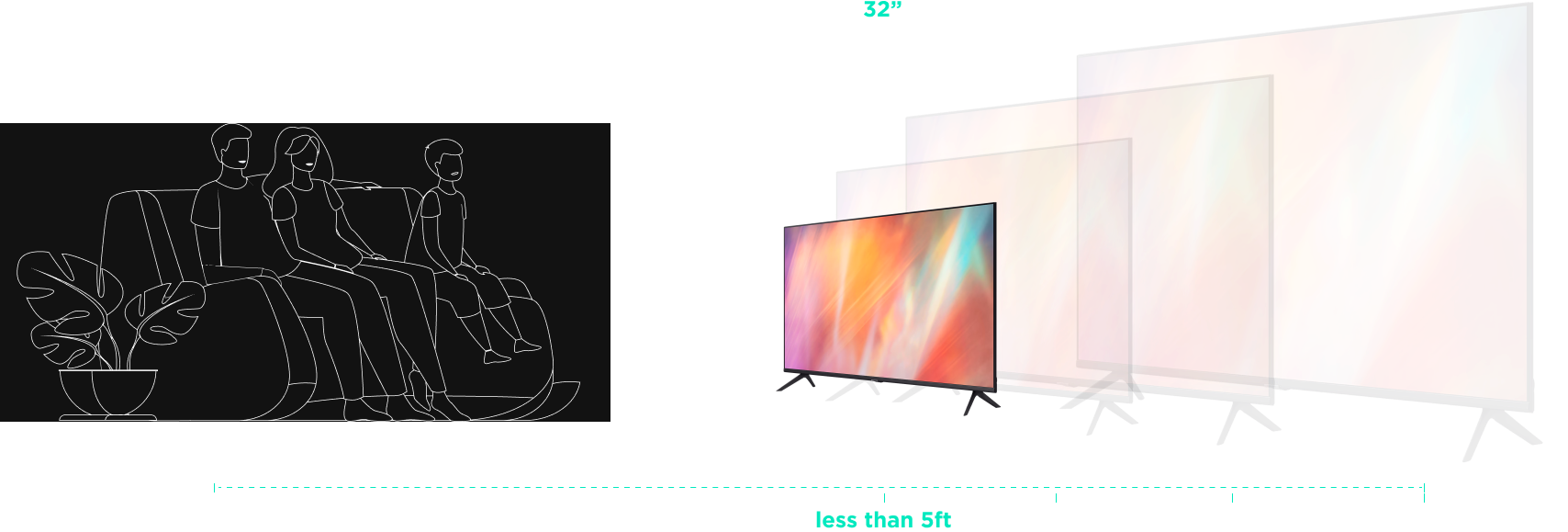
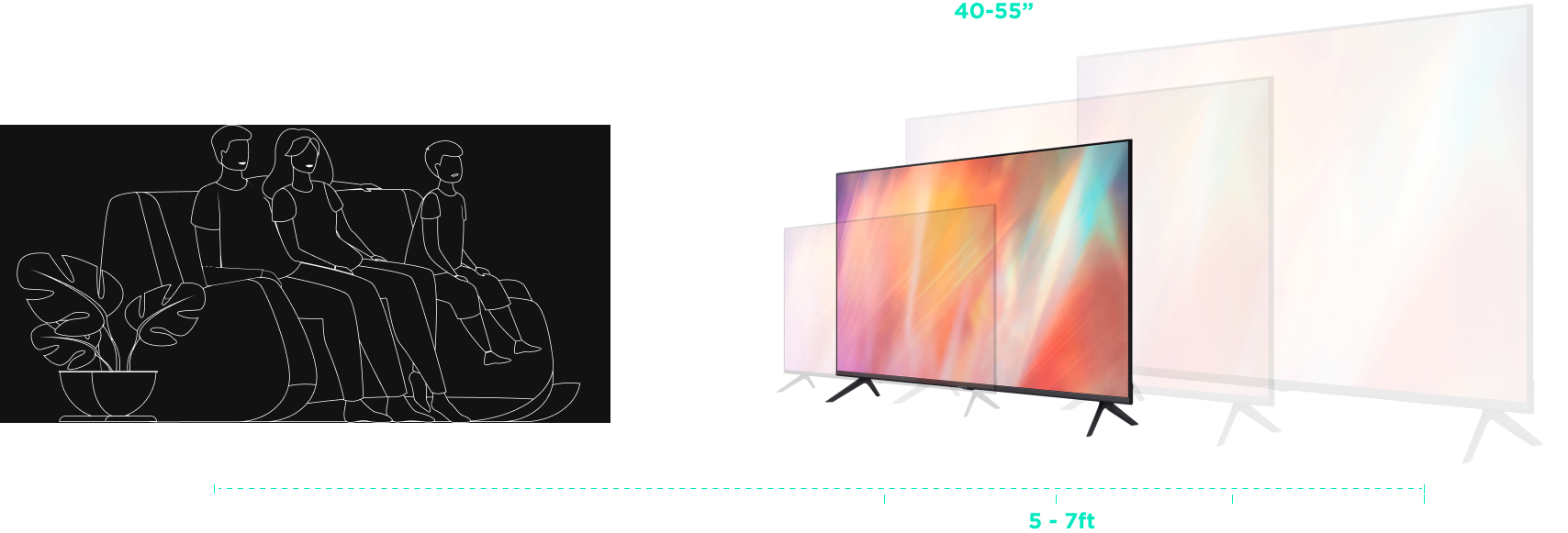
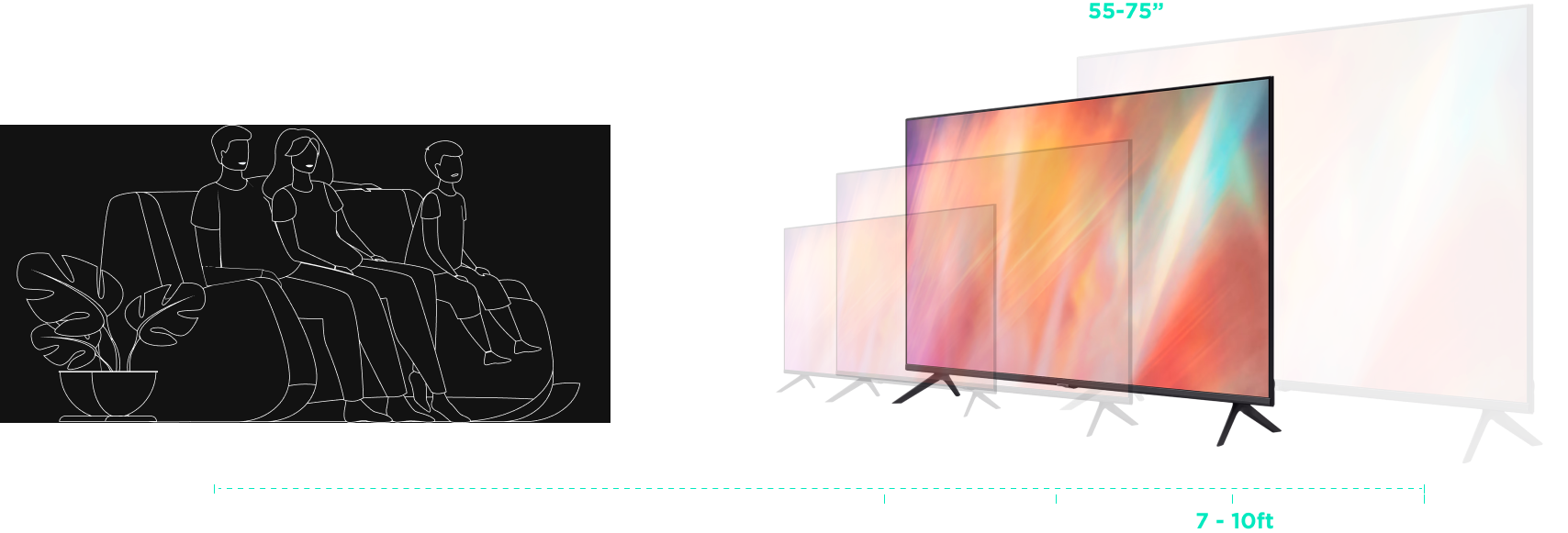
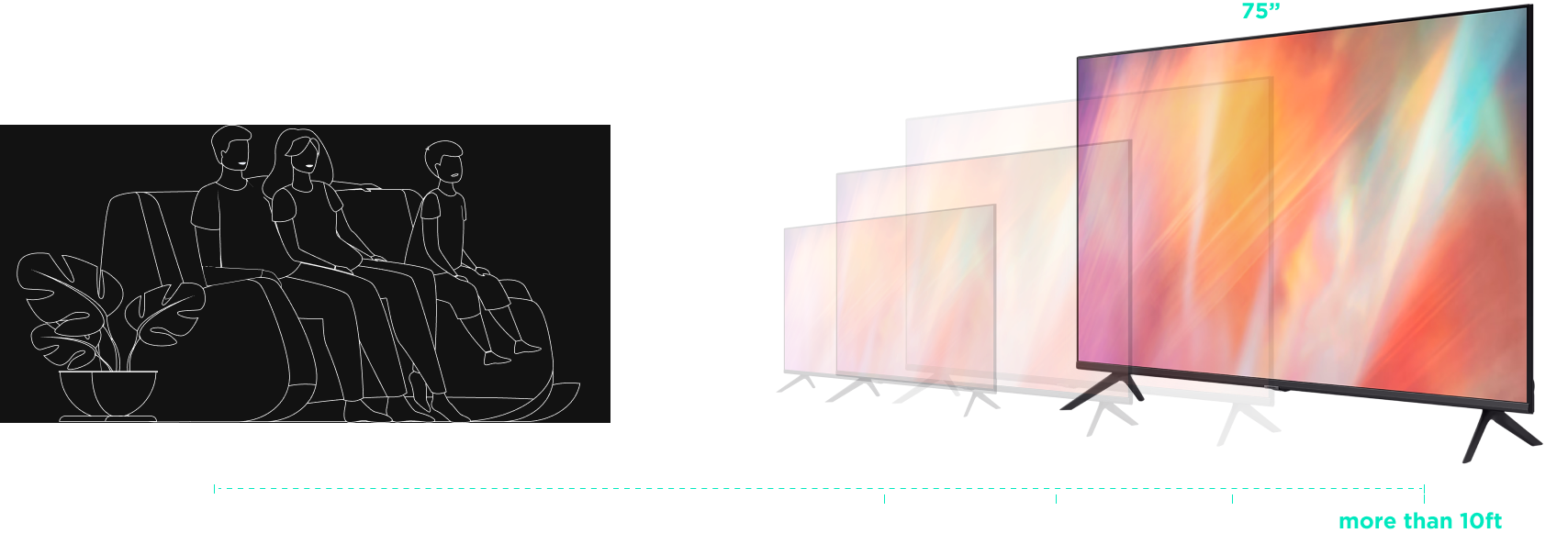
Screen Resolution
While viewing distance also influences the screen resolution, your usage would play an even more important factor.
Once the gold standard of Television technology, HD Ready screens are now part of base-level TVs. To be sure, HD or HD Ready TVs do provide double the clarity and resolution of older TVs. This makes them a good purchase when you’re on a budget but are still looking for a screen that’s not the size of your laptop.
Technology:
LCD or LED
Resolution:
1366 x 768
Available Screen Sizes:
From 20" to 42"
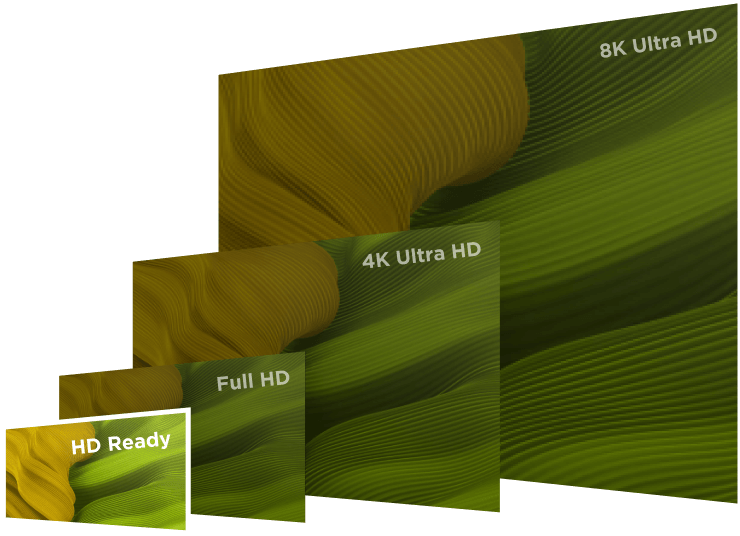
For several years Full HD – 1920 x 1080 – was the acceptable standard for screen resolution. Full HD panels deliver double the clarity of HD Ready panels. Which is what makes Full HD TVs great for DTH viewing as well as gaming and streaming.
Technology:
LED
Resolution:
1920 x 1080
Available Screen Sizes:
From 32" to 55"
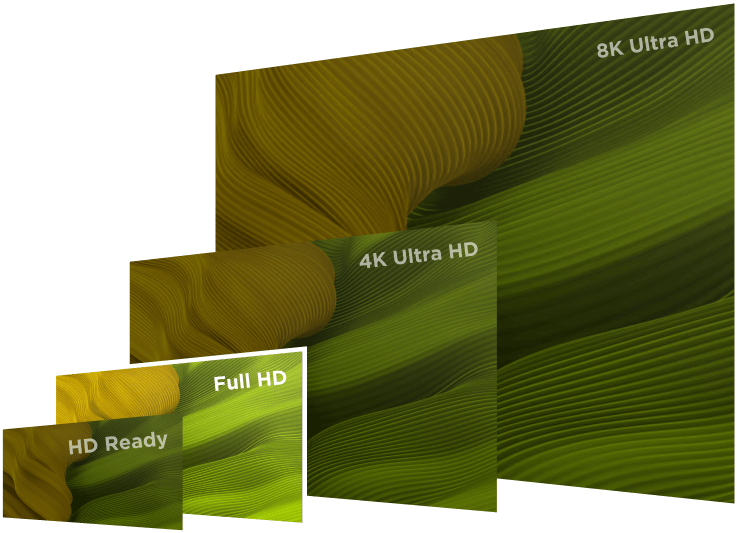
Your 4K Ultra HD TV provides four times the resolution of Full HD TVs with exceptional picture quality across all screen sizes so you can stream, game, and watch your favourite shows and films in top quality.
Technology:
LED, OLED, QLED
Resolution:
3840 x 2160
Available Screen Sizes:
From 42" to 120 "
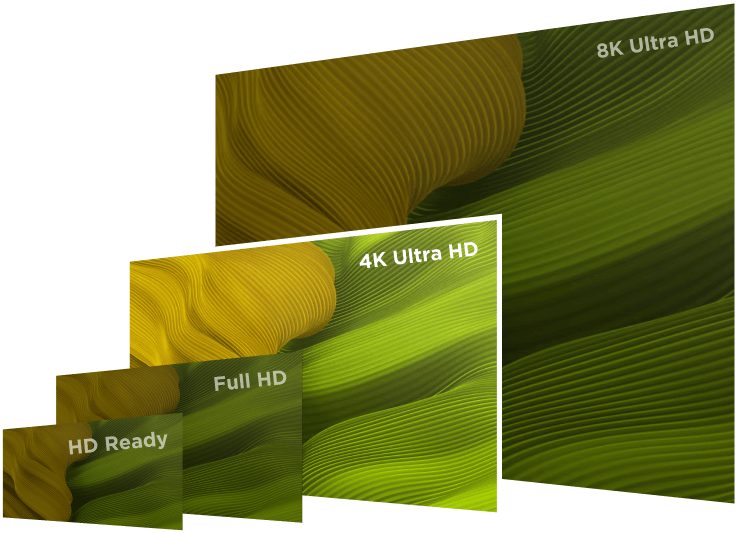
33 million pixels ensure that you get the very best clarity and picture quality no matter your TVs screen size. This makes your 8K Ultra HD TV best for streaming whatever content is available in the 8K format, 4K gaming, and ultra-high-quality viewing.
Technology:
OLED, QLED
Resolution:
7680 x 4320
Available Screen Sizes:
From 65" to 100"
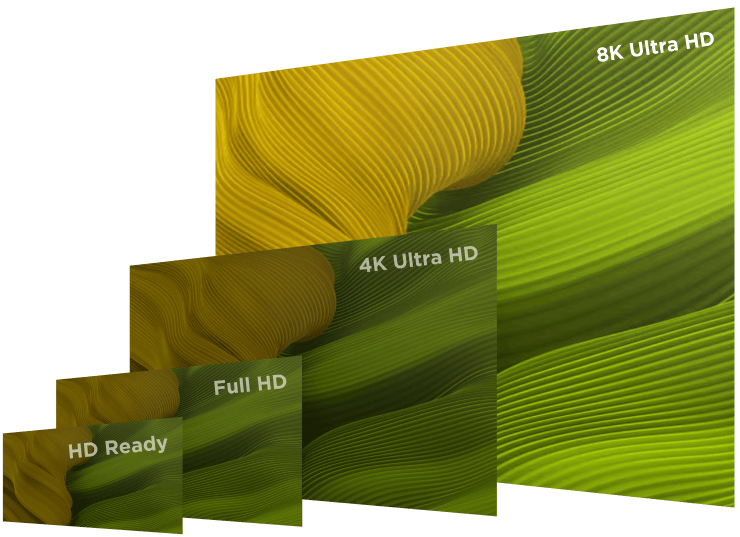
Screen Technology
The technology you choose can drastically affect your viewing experience. Select the one that suits your needs the best. Let's look at some pros and cons of different technologies so you can make an informed decision.

LED

- Slim design
- Energy efficient
- Improved viewing angle
- Available in small screen sizes
- Very bright version available (higher cost)

- Some edge-lit LED monitors can be hard to see at certain viewing angles
- Difficult to mount on the wall
QLED

- 50 - 100 times brighter than LCDs
- QLED are more affordable than OLED
- Larger and smaller, both sizes are available
- Superior contrast ratio
- Wider viewing angles
- Thinner and lighter Panels

- Poorer viewing angle, when compared to OLED displays
- QLED displays have a slower response time than OLED displays
- Washes out darker tone of colours


OLED

- Sleeker in design
- No screen lag or blur
- Richer colours and true blacks as compared to any other TV display or monitor
- Wide viewing angles

- Its pixels burn easily
- QLED loses brightness much faster than other transparent technologies
- Expensive
What Are the Other Features to Consider?
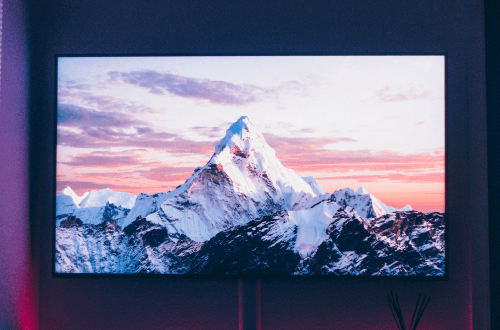
How to Buy a Smart TV
Do more than just watch! Surf the internet, read the news, post on social media, or simply control all the connected gadgets in your smart home with your Smart TV. Looking for the best way of making the decision for your next Smart TV? Here’s your guide.





The right TV set can make your evening great to amazing! Explore our TVs to find the best fit for you and your family here.
More Features to Consider
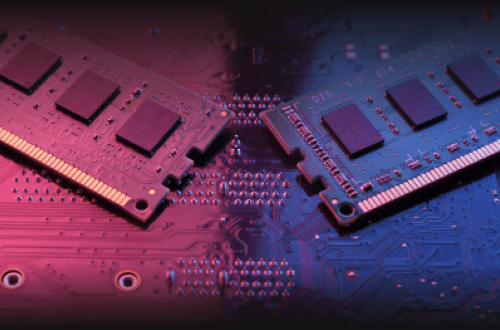
RAM and Storage
A higher RAM and storage configuration will ensure all the apps on your TV load and function smoothly. This will also help you record your favourite programmes while you're away. Most Smart TVs today come with 2 to 4 GB RAM and 16-32 GB of storage. For regular use, you could do well with 1 GB RAM and 8 GB storage.
Smart Remote
With the rise in the popularity of Smart TVs, remotes are integrating various smart features such as voice control, keyboards, and touchpads. A smart remote can help simplify how you control your TV and enable you to access apps and smart assistants more easily.

Sound
A great audio setup can go a long way in enhancing your Television viewing experience. Here’s what you need to look out for.
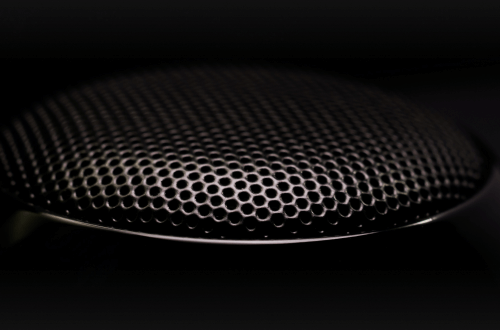
Wattage
Simply put, higher the wattage, the better the sound quality.
Speaker Position
As modern TVs get thinner, speakers tend to be bottom firing. What this means is that the speakers point towards the floor and not in the direction of the viewer. This tends to adversely affect the sound quality. Therefore, to get the most out of your TV, you could consider for a Soundbar or a Home Theatre System to get a better audio experience.


Sound Technology
Features such as Surround Sound, Dolby Digital, DTS Premium or similar audio technologies produce a superior listening experience.
Connectivity
What you can do and view on your TV is often controlled by what you can connect it to. Helping you connect your TV to different devices are HDMI Ports, Audio Ports, and other ports.