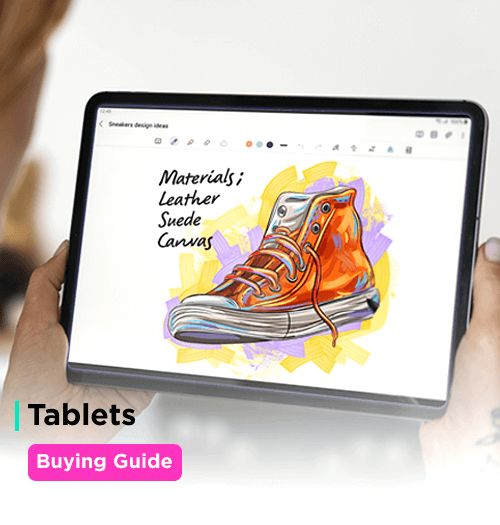Tablets, E-readers, or Digital Pads: Which One is Right for You?
Tablets can do what E-readers and Digital Pads cannot. And while Tablets can be versatile, it doesn’t mean they offer the best user experience. So, before you decide to buy, it would help to understand your requirements. Lets find out what each device is best suited for.
Tablets
- Tablets offer the portability of a smartphone with the power of a computer
- They’re best for streaming, reading, writing, designing, working on documents, checking emails, etc
- Tablets are great for professionals and students alike

E-readers
- E-readers are designed primarily for reading
- Selected E-readers also offer the option to view documents, spreadsheets, or presentations
- They’re ideal for students, as they provide a massive library of online content and eliminate the hassle of carrying around multiple books
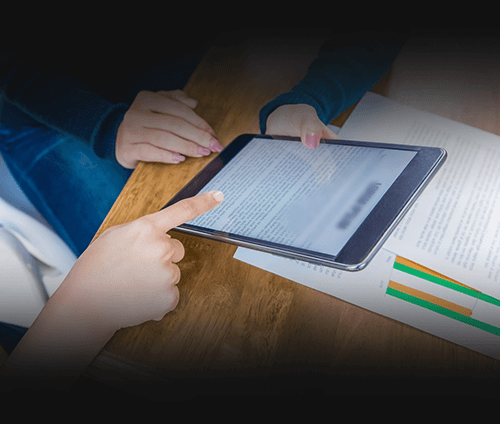
Digital Pads
- There are two types of Digital Pads - one can be used as an input to the computer device and the other as a scribble pad
- Digital Pads are useful for working at home, in the office, and for studying
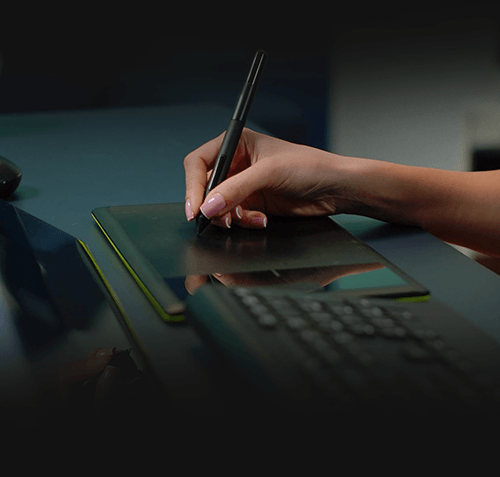
Key Specifications To Check In Tablets
Operating System
There are four major options in the market today - iPad OS by Apple, Android OS by Google, Windows
OS by Microsoft, and Fire OS by Amazon.
The best Tablet for you is the one that fits into the ecosystem of which you are a part. For eg, if
you’re an Apple user, you would do well buying an iPad instead of an Android Tablet and vice versa.

- Runs exclusively on Apple iPads
- Comes with Siri Voice Assistant as well as other Apple apps like Safari, iTunes, iCloud, and the App Store
- Offers a highly safe and secure environment
- Ideal for streaming, gaming, editing presentations, documents, and spreadsheets, as well as designing and sketching
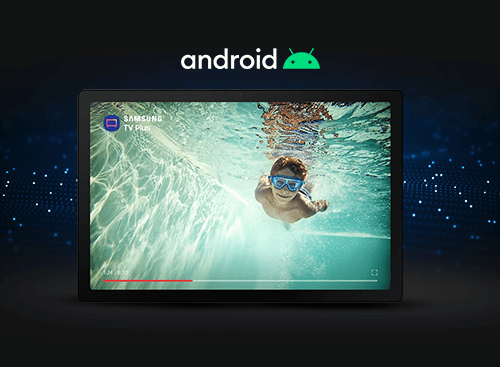
- Android OS by Google is the most popular smartphone operating system
- Offers great customisation options, allowing users to tailor the look of their device to their liking
- Google’s Play Store is a hub to download apps, games, movies, and e-books
- Budget Android Tablets are great for streaming and basic gaming but the high-end ones can do a lot more and are therefore suitable for working on presentations, documents, and spreadsheets, as well as for creative pursuits such as sketching and designing
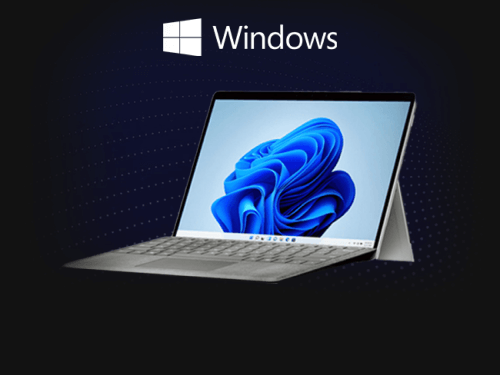
- Windows OS developed by Microsoft offers the true power of computing on the go
- You can install any Windows software and use the Tablet just like a PC
- Allows access to a wide variety of third-party software and apps
- Best for working professionals and students

- Exclusively designed for Amazon Fire Tablets
- It gives easy access to all of Amazon’s products, such as e - Books, music, and TV shows
- It includes Alexa as the standard voice app
- Best for video streaming, reading e-books, shopping online, etc
Screen Size
Tablet screen size ranges from 7 inches to 15 inches. The smaller screens are better for carrying on the go. Larger screens are recommended for watching films or playing games.

Below 7 inches
These palm-sized Tablets are perfect for reading e-books, accessing social media, and surfing the web.
7.1 to 9 inches
These Tablets are excellent for watching films and playing games since they have larger screens without adding a lot of bulk.
9.1 to 11 inches
These Tablets are significantly more practical if you intend to play games or work on documents.
Above 11 inches
Larger screen Tablets generally have more power and provide more room for multitasking, editing photos and videos, and working.
Display Factors – Resolution and Technology
Resolution
- A higher resolution means more detail and better picture quality
- Full HD resolution or higher is generally advisable for large Tablet displays
- The latest Tablets offer up to 2K resolution, ideal for professionals like video editors, animators, graphic designers
- For educational use, HD Ready resolution should suffice
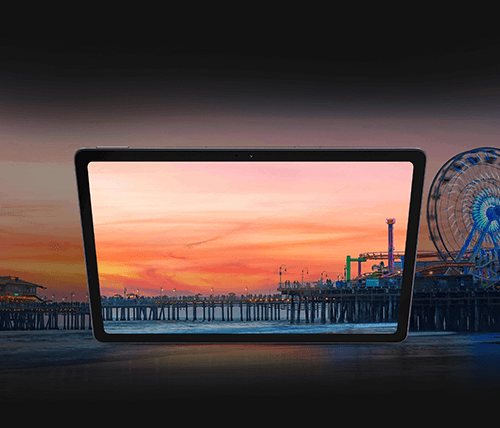

Technology
- Tablet displays use various technologies - LCD, TFT, IPS, Super AMOLED, Retina, and Super Retina
- The technology determines the resolution and efficiency of the display
Additional Specifications
When picking a Tablet, the specifications which really matter the most are performance, storage, and connectivity. Let’s take a closer look at these key specifications.
Processors
The performance of your Tablet is defined by the processor that powers it, so it is essential to understand the processor’s details.
- Single-core processors are sufficient to support basic activities such as app usage, replying to emails, web browsing, etc
- Dual-core processors are more powerful and deliver smoother visuals and faster performance
- Quad or octa-core processors are the most powerful and are suggested if you intend to run more high-end apps, for tasks like photo and video editing or playing high-end games
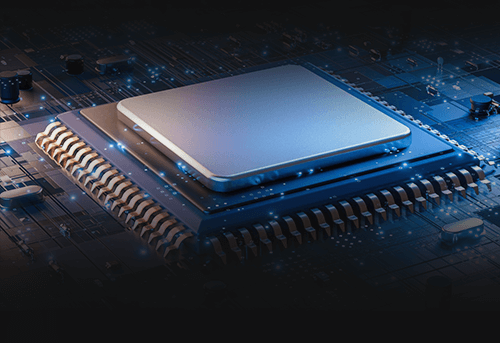

RAM
The RAM available on the Tablet determines its multi-tasking capability and performance
- Most Tablets today provide 4GB RAM, which is sufficient for everyday use
- For more heavy-duty activities such as video editing or gaming, you could do with a RAM that’s higher than 4 GB
Storage and Expandability
All Tablets come with internal storage that is used to save images, documents, videos, and music. In case you have more storage requirements look for a Tablet that offers an external storage option.
- Tablets typically come with 16GB to 64GB of storage on the low end, and up to 1TB on the high end
- Some Tablets include SD card readers that allow you to expand your device's storage capacity
- It is recommended to opt for 128GB or better storage if you plan to use heavy apps or games
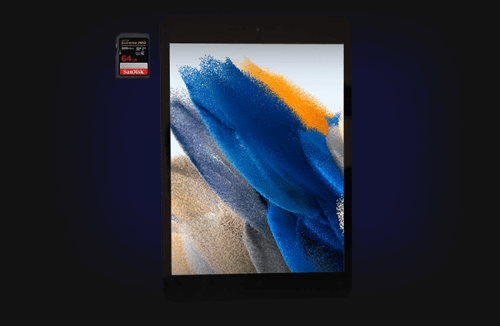
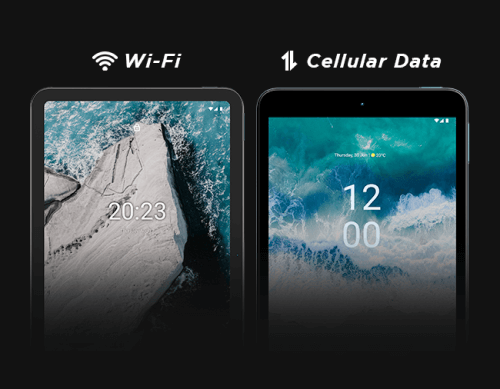
Connectivity
- Tablets come in two configurations, with only Wi-Fi support or with Wi-Fi and cellular data support
- While Wi-Fi-only option is very popular since public Wi-Fi is more common than it was some years ago. But for those of you who don’t like to rely on WiFi, cellular capability is good to have
Accessories
Here is a list of a few accessories you should consider
Key Specifications to Check in E-readers
E-readers are handy devices for those who like to read books on the go. So, while picking an E-reader, here are some specifications that you can keep in mind.
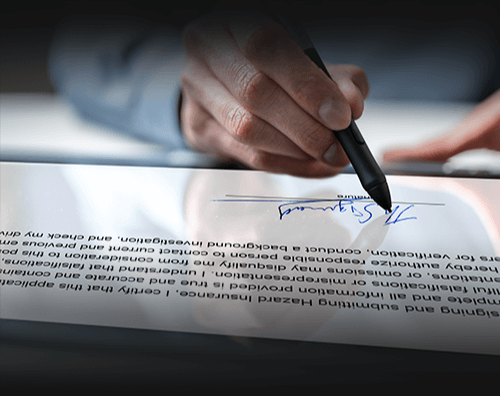
Screen Type
- An E-reader uses E-ink Screen which is a digital ink screen best utilised for black and white graphics. Most of them are matt-finished preventing glares
- Screens are backlit, with adjustable brightness, to enable reading in the dark
- Colour E-ink Screens are also available now based on E-ink Kaleido technology. It has a lower colour resolution compared to an LCD display
Writing Access
- If you like taking notes or highlighting words, lines, or paragraphs in your book, you need to have writing access
- Some E-readers allow pencil usage to make digital markings on the e-books which are either PDFs or EPUBs. These are the only two formats that allow editing and free-hand markings on the document
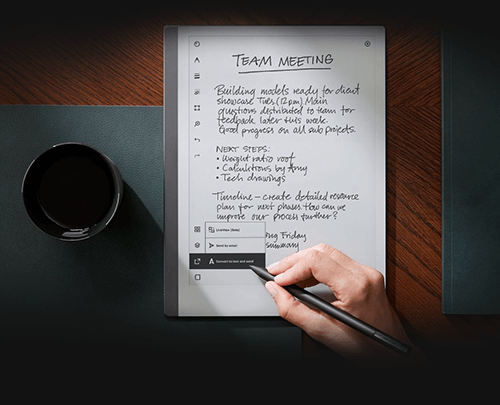

Library and Storage
- A book library is the most important thing for an E-reader. Different brands have vast libraries of books across genres available to be downloaded and read
- Most E-readers can store approximately 1000 e-books in the internal memory along with cloud space provided by the brands. The cloud space varies from brand to brand
Connectivity
- Connectivity is important because you’re going to download the e-books from e-libraries
- The E-readers currently available in the market are Wi-Fi connected and some also have 4G SIM card compatibility
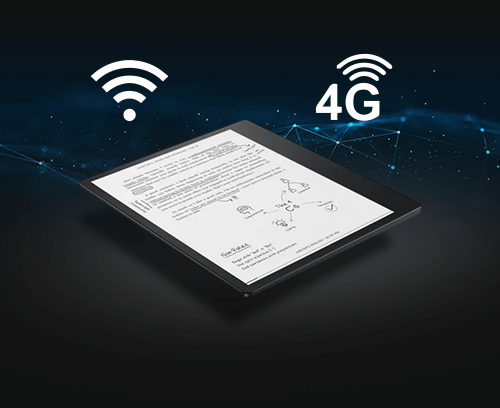
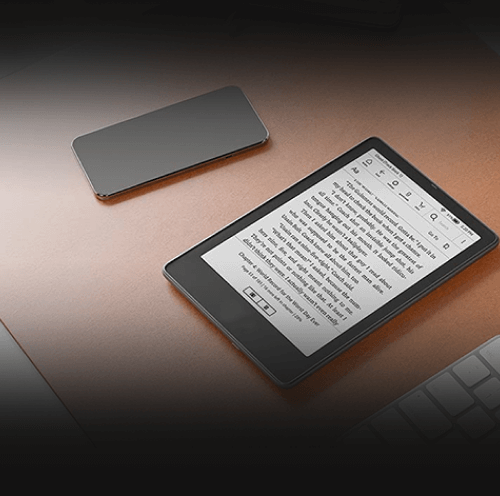
Audio Book Compatibility
- If you like to listen to audio books, some E-readers come with inbuilt speakers that enable you to listen to the book
- Some brands have a smartphone app that reads the book to you while simultaneously highlighting the text on the E-reader
Key Specifications to Check in Digital Pads
Digital Pads are handy devices for office and home use. So, while picking a Digital Pad here are some specifications that you can keep in mind.
Screen Type
Passive Display
- They have electromagnetic induction technology
- The horizontal and vertical wires of the tablet operate as both transmitting and receiving coils


Active Display
- They are distinguished by the presence of self-powered electronics in the stylus that create and transmit a signal to the tablet
- The power for these styluses comes from an internal battery rather than the tablet, resulting in a thicker stylus
Optical Display
Touchscreen technology is equipped with two or more image sensors that are placed around the edges of the screen

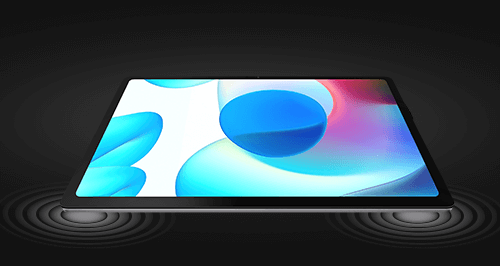
Acoustic Display
The Wave touchscreen uses acoustic waves such as sound waves and also ultrasonic waves, which can be passed over the touch display panel
Capacitive Display
- They are high-performance Tablets detecting an electrostatic signal
- The Scriptel design is able to detect the position of the pen while it is in proximity of or hovering above the Tablet
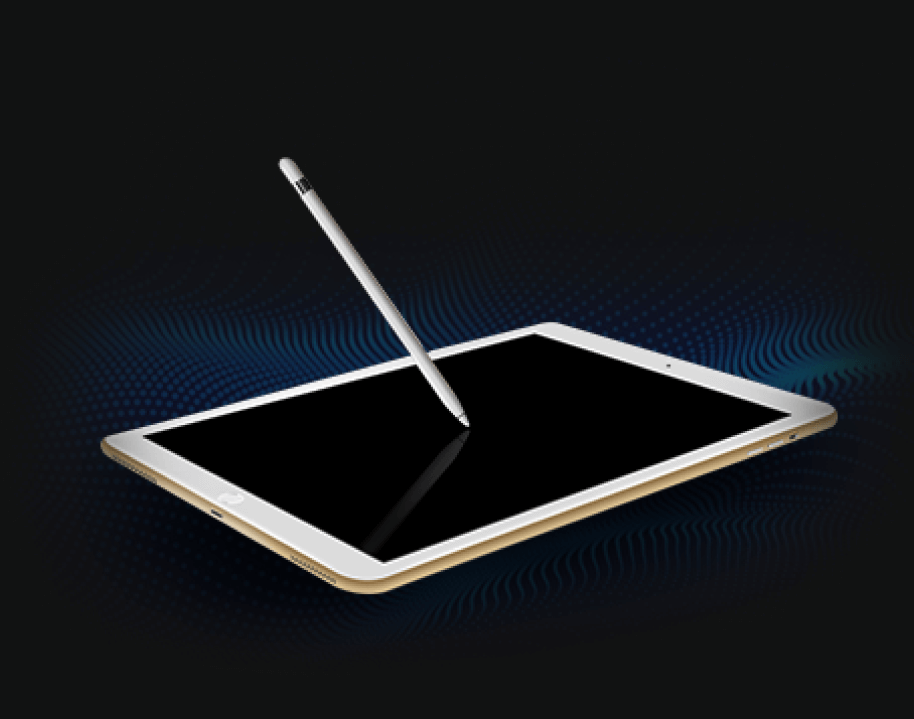
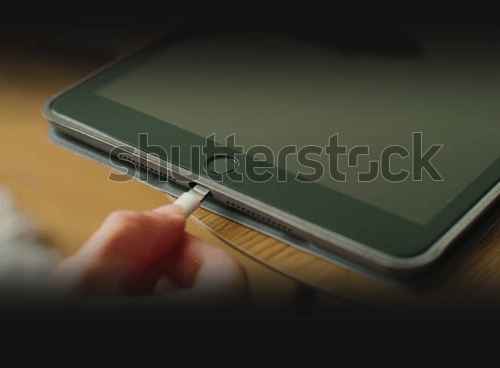
Connectivity
- The Tablet works by plugging into a computer via a USB port
- Connect the pen display to a PC using the 3-in-1 connection, which enables HDMI signal transmission
- The full-featured USB-C port simplifies connection with PCs, Android phones, and the Switch, allowing for a cleaner desktop
Compatibility
The Artist Series Pen Display is compatible with Windows, Mac OS X, Chrome OS, Linux, and Android

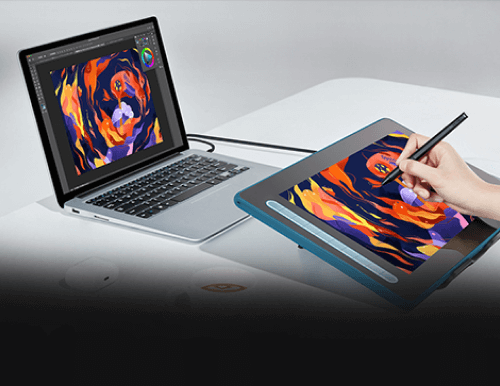
Access
- To streamline your workflow and boost your productivity, customise your shortcut keys in your preferred software application
- With the pen display and stylus, there will be no need to sacrifice either aesthetics or functionality
- The stylus is battery-free and never needs charging, allowing for hours of uninterrupted drawing