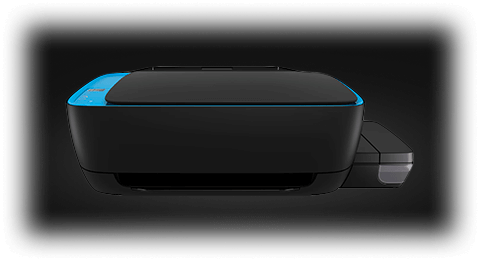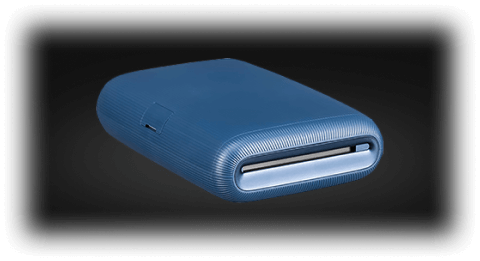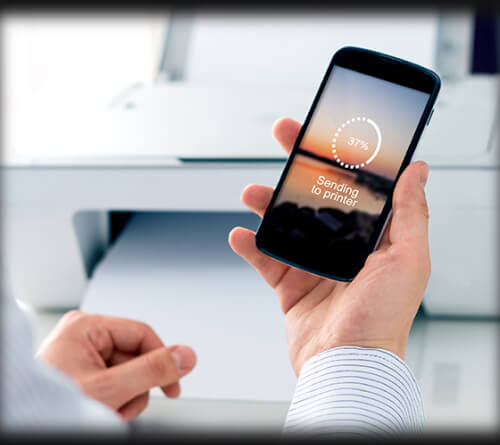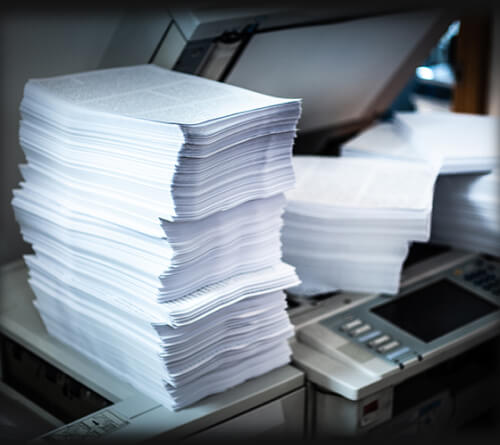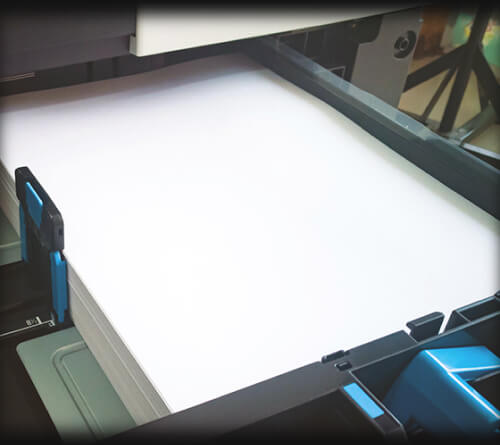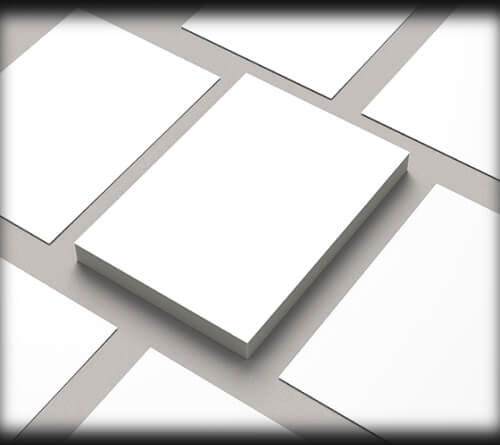Device Type
Printers come with a variety of functions and print types. Before investing in a printer, consider what your requirements are, what kinds of functions you prefer and which model would best serve you. The table below helps provide clarity on the functions and types of printers you can choose from.