We’ve Got a Laptop for Every Use!

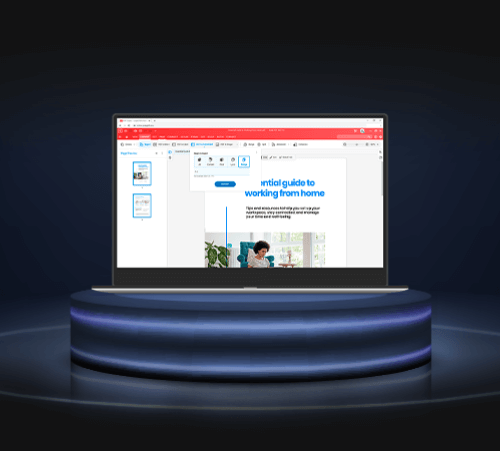



Keep Your Productivity Soaring with the Right OS
An Operating System (OS) is a system software that helps devices such as mobile phones, tablets, and computers to run applications and programs. Laptops run on three major operating systems today: macOS, Windows, and ChromeOS

- Exclusive to Apple computers, the macOS interface is very user-friendly
- Good if you have other Apple devices such as iPhone, iPad, and Apple Watch.
- MacBook Air Series – Good for basic use such as web browsing, email checking, doc files, and basic editing and graphic work
- MacBook Pro Series – Ideal for heavy apps, editing, designing and so on.
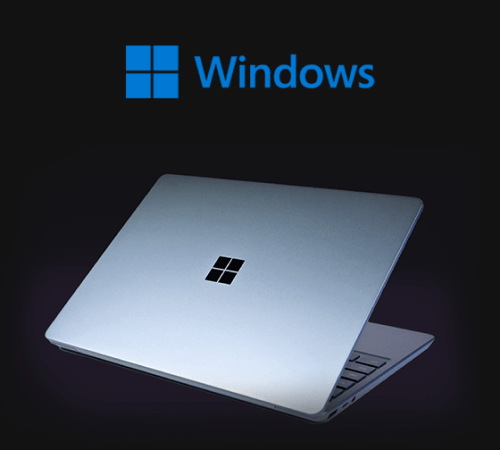
- The most popular operating system in the world.
- Works with all devices.
- It is the only natural choice for a gaming Laptop.

- Easy web access.
- Gives access to Google Play.
- Browse the web, do online shopping, send emails and watch videos.
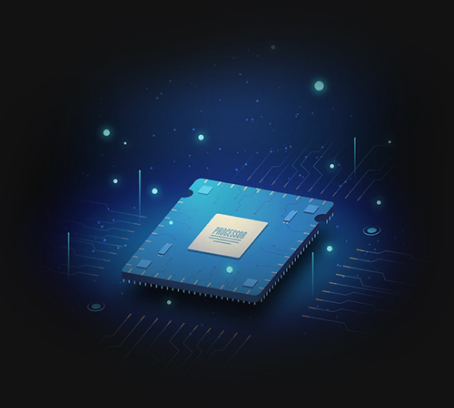
Processors
Simply put, a processor is what provides the power your computer needs to carry out the various functions. The more powerful your processor, the faster is your computer.
Intel Processors

Core i3 (Up to 8th Gen)

Core i5 (Up to 6th Gen)

Intel Celeron (10th Gen and 11th Gen)
AMD Processors

A9

Ryzen 3

Ryzen 3 Pro
Qualcomm Processor

Snapdragon 7c
Intel Processors

Core i5 (7th Gen+) (10th Gen and 11th Gen)
AMD Processors

Ryzen 5

Ryzen 5-pro
Intel Processors

Core i7

Core i9

Xeon (10th Gen and 11th Gen)
AMD Processors

Ryzen 7
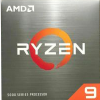
Ryzen 9

Ryzen Threadripper
Qualcomm Processor

Kryo 495
RAM
RAM or Random-Access Memory stores all the information a computer needs to run smoothly in that session. Simply put if you’re running multiple programs on your system simultaneously, you will need more RAM to support them. Laptop with good RAM and storage will keep you sorted for at least five years.

Create a Space for Everything You Need
Storage or ROM refers to the amount of space your Laptop has for software, documents, etc. It’s important to note that a part of the storage also goes to the operating system and hence you may have a bit less storage than what is advertised for the machine.

Graphic
Graphic processor offloads many display and multimedia-related functions from the CPU such as watching HD videos and viewing photos. It is a dedicated processor to just work on an improve visuals on the device, hence not loading the main processor with the same.

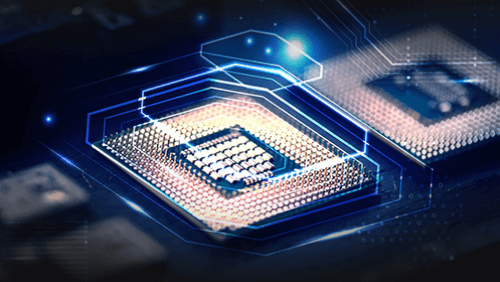
Integrated Graphics
Refers to the chip that is in-built to the processor itself and shares Laptop RAM and processing power to deliver what you see on the screen.
Ideal for everyday use such as browsing the internet, watching videos, and so on.
Dedicated Graphics
Refers to the one where the Laptop has its own dedicated graphics chip and RAM which enables it to perform significantly faster.
Ideal for gaming, video editing, rendering or design work.

Screen size
Like big screens or prefer something stylish? You can buy either, depending on what you want to use it for.

Resolution
Simply put, resolution refers to the number of pixels on display. Higher the number of pixels, the better the resolution.
HD
Available in 11 to 13-inch screen sizes, this resolution is good for basic usage such as browsing the Internet, checking mail, watching movies and listening to music.
FHD and QHD (2K)
Available in 12 to 16-inch screen sizes, this resolution is good for mainstream usage such as office, studying, gaming, and multiple app use.
QHD (2K), QHD+ (3K), UHD (4K), Retina
Available in 14 to 17-inch screen sizes, this resolution is good for premium usage such as professional gaming, 4K video editing, multiple app use and 3D animation.

Form Factor
A Laptop’s form factor comprises the style, functionality, weight, etc.

Notebooks
Classic folio design for ease of use and portability.
Thin and Light Laptops
Lightweight, compact Laptops that are ideal to carry around if you’re always on the move.


Touchscreen Laptops
Folio design with a touchscreen panel for added convenience.
2-in-1 Laptops
Highly flexible design that can convert into a tablet for ease of use.


Gaming Laptops
Performance-oriented machines that are stylish and resourceful.
Additional Features
Simply picking the right hardware is not enough, the add-ons and additional features of your Laptop go a long way in making it useful for you. Here are a few additional features that you should consider when buying a Laptop.
Body Material
The build quality determines the durability and the weight of your Laptop. While Entry level Laptops are generally made of ABS plastic, the more expensive ones are mostly made using aluminium.


Keyboard
Keyboards come in a variety of sizes and types. A larger screen-size model, for instance, has a numeric keypad. Premium and gaming aptops often integrate backlit keyboards to add some style and functionality.
Battery and Charging
Large batteries enable greater portability, allowing you to work more on the go. Look for a number of cells (higher the better), battery capacity, and replacement policy.


Ports
Most Laptops have a variety of ports and slots. Be sure to keep your connectivity needs in mind when choosing the ports and slots. At least 2 USB ports, an HDMI port and an audio port are good to have. Additionally, you can look for USB Type-C ports, Thunderbolt ports, memory card slots, ethernet ports, or VGA ports based on your connectivity requirements.
Included Software
It is important to check for the software included with a new Laptop, as this software immediately enhances the functionality of the device. Software such as MS Office (Word, Excel, PowerPoint, etc.), anti-virus software, and some other OEM tools can act as a good starter kit.


Disc Drive
Play a lot of games or use software that is available only on discs? If so, opt for a Laptop that has an optical drive. Laptops with extremely thin form factors generally don't usually include a disc drive.





