Find Your OS
The OS is an important bridge that manages the hardware and software resources of a laptop, and is responsible for providing a rich user experience. We have classified the OS options into Entry Level, Mainstream, and Premium categories.



The OS is an important bridge that manages the hardware and software resources of a laptop, and is responsible for providing a rich user experience. We have classified the OS options into Entry Level, Mainstream, and Premium categories.
Key Usages: Movies, Music, Internet and Email
Recommended OS: Windows
Windows seamlessly supports third-party programs and games, and is the most popular OS in the world.

Key Usages: Office Use, Student Use, Basic Gaming and Multitasking
Recommended OS: Windows/macOS/Linux
Windows seamlessly supports third-party programs and games, and is the most popular OS in the world. macOS is popular among artists, editors, designers, and animators. Linux, an open-source OS, is popularly chosen by coders and IT professionals.

When choosing a desktop, there are 4 essential factors to consider in terms of performance.
Processor selection largely depends on the kind of applications you wish to run and your general usage pattern. We have classified processors into Entry-Level, Mainstream and Premium categories.

Core i3 (Up to 9th Gen)

Core i5 (Up to 9th Gen)

A9

Ryzen 3

Ryzen 3 Pro

Core i3 (9th Gen+)

Core i5 (9th Gen+)

Ryzen 5

Ryzen 5 Pro

M1

The generation of the processor makes a big difference. For example, a 10th Gen Core i5 processor will perform better and has faster processing speed than a 9th Gen Core i5 processor.
The RAM configuration defines how lag-free your usage experience will be, especially when dealing with multiple applications simultaneously. A higher RAM configuration corresponds to smoother performance.

The graphics processor plays an important role when your usage is dependent on visual performance. A dedicated graphics processor ensures high-quality graphics performance and is a must-buy for professionals using graphics-intensive applications.
Key Usages: Movies, Music, Internet and Email
Suggested Models: Intel HD/Intel UHD/AMD Radeon Vega/AMD Radeon HD
Recommended Type: Integrated
Video Memory: Shared with system RAM
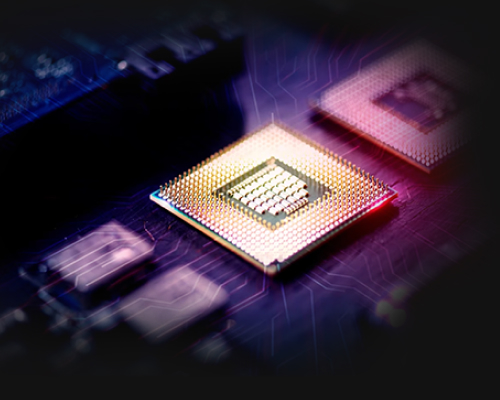
Key Usages: Office Use, Student Use, Basic Gaming and Multitasking
Suggested Models: NVIDIA GTX 900 Series/GTX 700 Series/GTX 600 Series/GTX 500 Series, AMD RX 500 Series/RX 400 Series/Radeon R7/R9/HD 7000 Series
Recommended OS: Dedicated/Discrete
Video Memory: Up to 4GB GDDR5

Choosing the right storage configuration for your laptop largely depends on your storage requirements. Here’s a quick guide to understanding the various storage configurations and how much content they can store.
Key Usages: Movies, Music, Internet and Email
Recommended Capacity: Up to 500GB
Ideal Type: HDD
Content Capacity: Up to 10,000 DSLR Images, 10,000 High-quality Songs and 100 Hours of HD Video Content

Key Usages: Office Use, Student Use, Basic Gaming and Multitasking
Recommended Capacity: 500GB to 1TB
Ideal Type: HDD/SSD
Content Capacity: Up to 20,000 DSLR Images, 10,000 High-quality Songs and 300 Hours of HD Video Content

The display size and resolution are important parameters to consider, when choosing a desktop monitor.
Key Usages: Movies, Music, Internet and Email
Suggested Size: 18-22 Inches
Recommended Type: LCD/LED
Suggested Resolution: HD, Full HD

Key Usages: Office Use, Student Use, Basic Gaming and Multitasking
Suggested Size: 20-24 Inches
Recommended Type: LED
Suggested Resolution: Full HD, QHD (2K), Retina

The world of desktop accessories is quite vast and can be confusing for many consumers. So, let’s look at accessories that matter when choosing a desktop PC.
A well-chosen keyboard goes a long way in facilitating and improving comfortable long-term usage. There are also various wireless options (via Bluetooth or Wi-Fi) that make your computer interactions easier.

For serious gamers, choosing a mouse with programmable buttons adds more functionality. The latest designs include innovative features like Touch Gesture Control and LED Lighting.

For intensive PC users, heavy gamers or professional video editors, the PC's in-built cooling system may not be sufficient. So, devices such as CPU fans, heatsinks and external cooling systems facilitate better cooling and smoother operation.

Desktop memory can be upgraded adding RAM Drives, Solid-State Drives (SSDs) and Hard Disk Drives (HDDs). Upgrading the RAM increases the computer's operational speed and multitasking capabilities.

To protect against malware, adware and viruses, antivirus software are essential for your desktop. Productivity-boosting software like Microsoft Office (Word, Excel, PowerPoint) can also be useful.
